(Super Early Stage) Startup Marketing
September 22, 2025
Most marketing advice on the internet (or, in business school marketing courses) is oriented towards big or scaling companies that already have strong product-market fit.
This post is not that.
Instead, this post is focused on tactical, free steps that very early startups can take to start understanding how users discover and engage with their products.
Even if you just have an idea or a landing page, beginning to think about these concepts can set you up to scale with best practices in mind and make smarter marketing decision in the future.
Search Engine Optimization (SEO) Basics
Scaling startups invest lots of time and money in Search Engine Optimization (SEO), which usually means writing blog posts around topics and keywords that are relevant to their industry, and then optimizing those pages so that Google ranks them highly in search results.
For early-stage startups, big SEO efforts are rarely worth it; your time is precious! However, I do recommend a few quick steps to start building good SEO hygiene that will pay dividends down the line.
Google Search Console + Bing Webmaster Tools
Google and Bing each have their own tools, Google Search Console and Bing Webmaster Tools, to help you track your website’s performance in search. It takes less than 10 minutes to register for these sites (you just have to prove you own your website’s domain).
By registering, you not only get access to analytics about site impressions, clicks, and queries from search, but you can also actually submit your website for indexing — basically, ask Google or Bing to crawl your site so that it starts appearing in searches sooner.
I highly recommend this; it’s worth it!
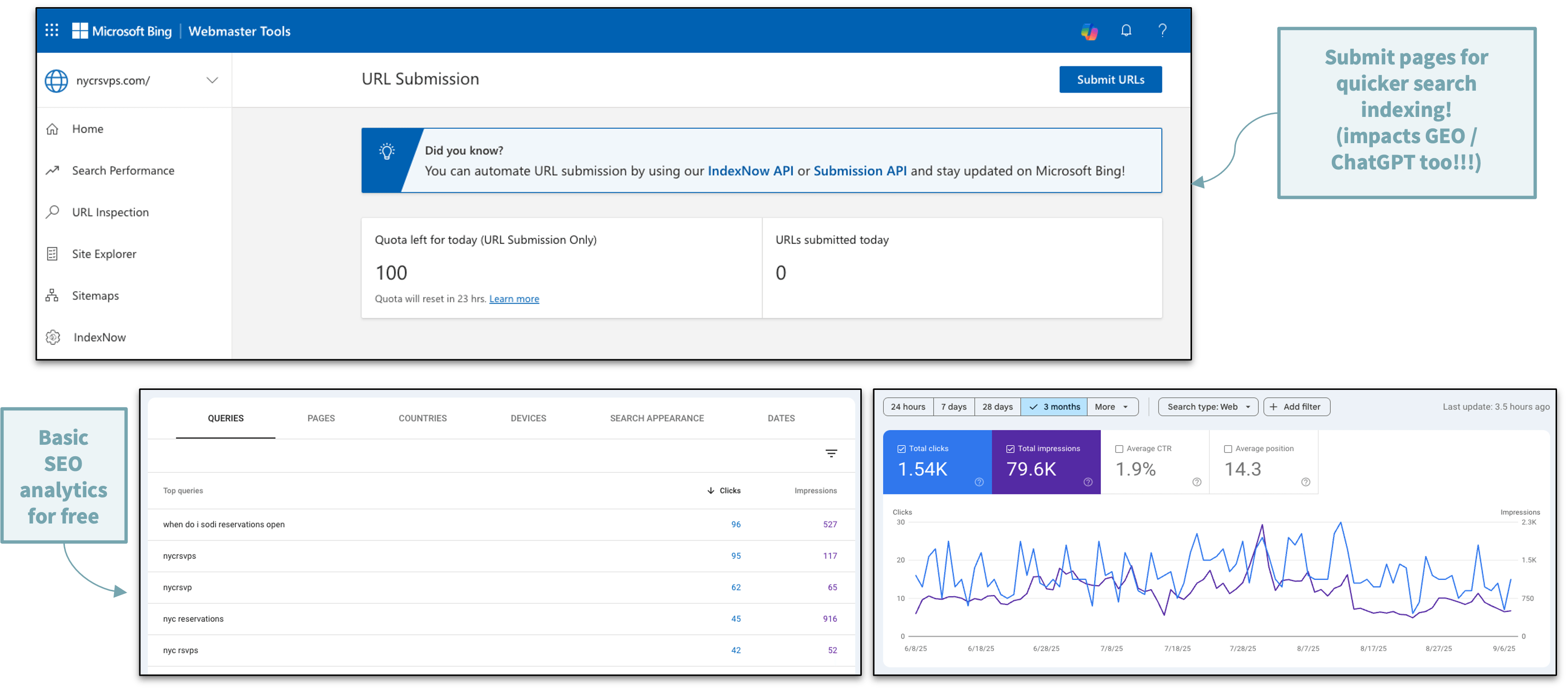
Bing and Google’s search analytics can also offer good hints on where to focus when you do start to invest in SEO; for example, keywords where you’re showing up organically but with a low ranking would be good ones to target for optimization or for new, keyword-rich blog posts.
XML Sitemap
An even faster way to ensure that new pages you add to your site get indexed promptly by search engines like Google and Bing (and therefore, start appearing in ChatGPT as well) is to add a sitemap. This is a XML file (basically, structured text) that includes all the URLs in your site, plus optional info about when those pages were last modified and their relative priority (on a scale from from 0 to 1).
Here’s an example of what that might look like:
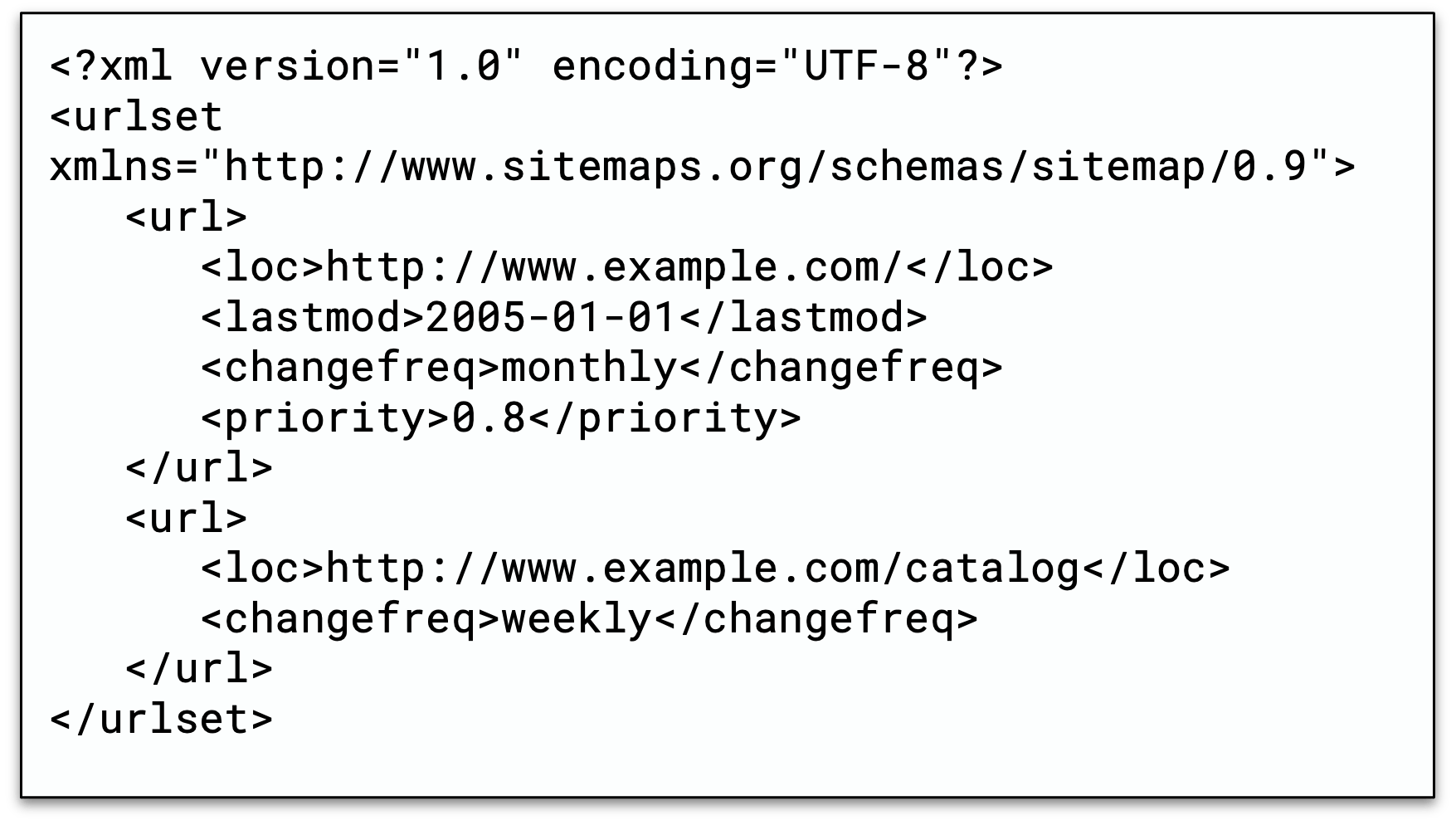
I highly recommend setting up your site to include a sitemap that automatically gets updated when pages are added or deleted from your website. You can then ‘submit’ this sitemap (basically, share the URL) to Google and Bing, which ensures they regularly check for and index new webpages without you having to manually submit them each time.
SEO Metadata Hygiene
It’s also good practice to make sure that your webpages include basic SEO metadata. Each website page should have a metadata title (<65 characters) and description (<160 characters). The title and metadata factor into the title and description for your site that are shown in search results and are used to help Google/Bing rank which pages are most relevant.
You should also get in the habit of including social sharing images, and can use tools like Social Share Preview to visualize what it will look like when people share your website. First impressions matter!
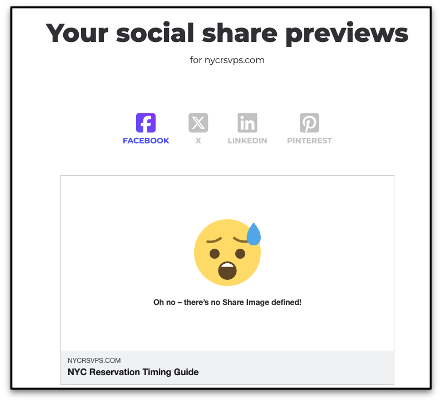
(In this example, there’s no social share image - so instead of a relevant image of your choosing, all that will show up when this is shared is the grey site link.)
Adding Analytics
My opinion is that it’s never too early to add a basic analytics tool to your website. My preferred option is PostHog, because:
- They offer an all-in-one solution (web analytics & product analytics & session replays).
- Their hedgehog marketing is cute.
- They have a generous free tier.
That said, there are lots of web & product analytics options in different flavors: Statsig, Google Analytics, Fathom, Hotjar, Microsoft Clarity, etc. Most are very easy to set up (copy/paste a code snippet into your site header). Try out a few and find what works for you!
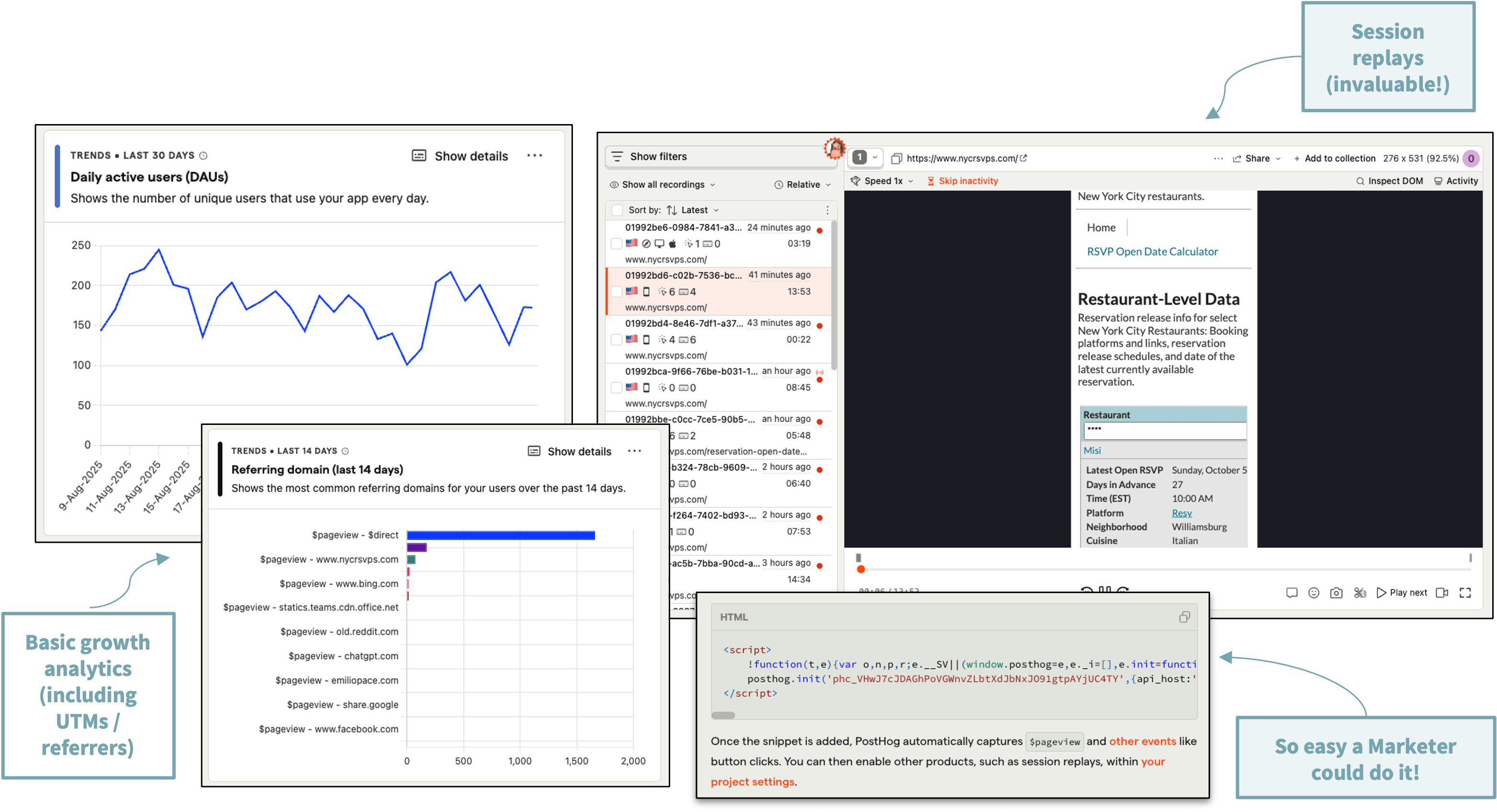
Web analytics are important because they help you understand how many people visit your site and where they’re coming from (e.g. referring site, geography, etc.).
However, I also highly recommend capturing and watching session replays, which allow you to see how customers navigated and engaged with your site. It’s a quick way to understand what users slow down to read vs. skim past, or to notice issues that you may not have expected or caught in testing (e.g. formatting looks fine on your iPhone, but looks weird on an Android).
Product analytics are not a magic bullet. They’re no replacement for QA, or talking with customers. And there are privacy and performance considerations. But, at early stages, I think they’re a very helpful way to start to understand your users through their experiences.
UTMS 101: Tracking People Around the Internet
UTM parameters are special codes added to the end of a URL to help marketers track how people move around the internet.
Here’s an example from an ad for Codecademy that I saw on Reddit. When you click the ad, you’re taken to the link shown here, which contains a number of UTM paramters that specify the source, medium, campaign, and content:
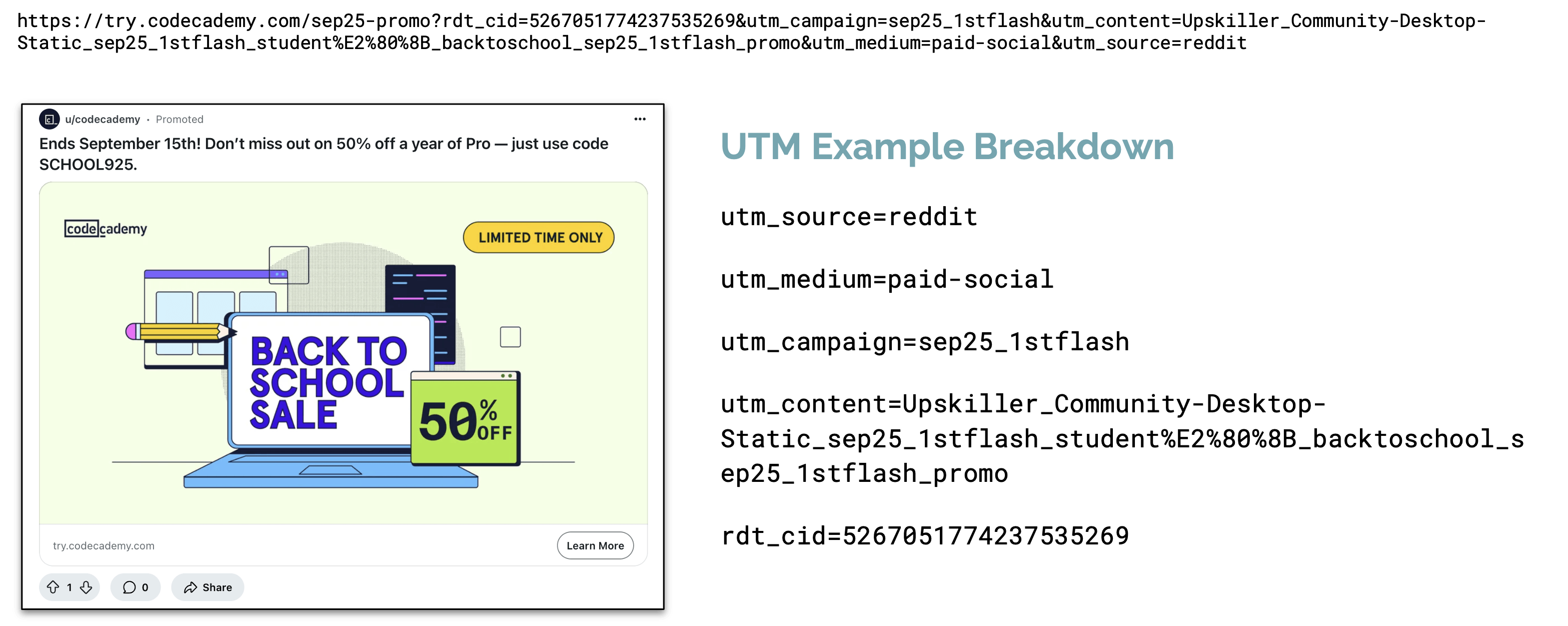
That way, when a user clicks through from the Reddit ad to Codecademy, Codecademy (or, PostHog on behalf of Codecademy) can easily capture the UTM parameters to understand not only that the user came from Reddit, but also what specific ad (typically specified in the utm_content) they clicked on.
I recommend that startup founders use a UTM builder to include UTM parameters in links to your website when you send marketing emails or run ads. This can help you to start standardizing early and begin to track what marketing efforts have the biggest impact!
Attribution Sucks, So Ask Users!
That said, even if you do a great job with UTM parameters, marketing attribution is still really, really hard.
A commonly repeated maxim in marketing is that it takes an average of 7 touchpoints before a user converts. Tracking each of those touchpoints (particularly across non-digital mediums like TV ads, events, or billboards!) and quantifying how much impact each interaction had on a purchase decision is very difficult and often expensive.
So, as an early stage startup founder, don’t build a multi-touch marketing attribution model. Instead, ask users how they heard about you.
This is often called self-reported attribution, and it’s quick, cheap, and effective. I have strong opinions that you should NOT do this using a dropdown of options.
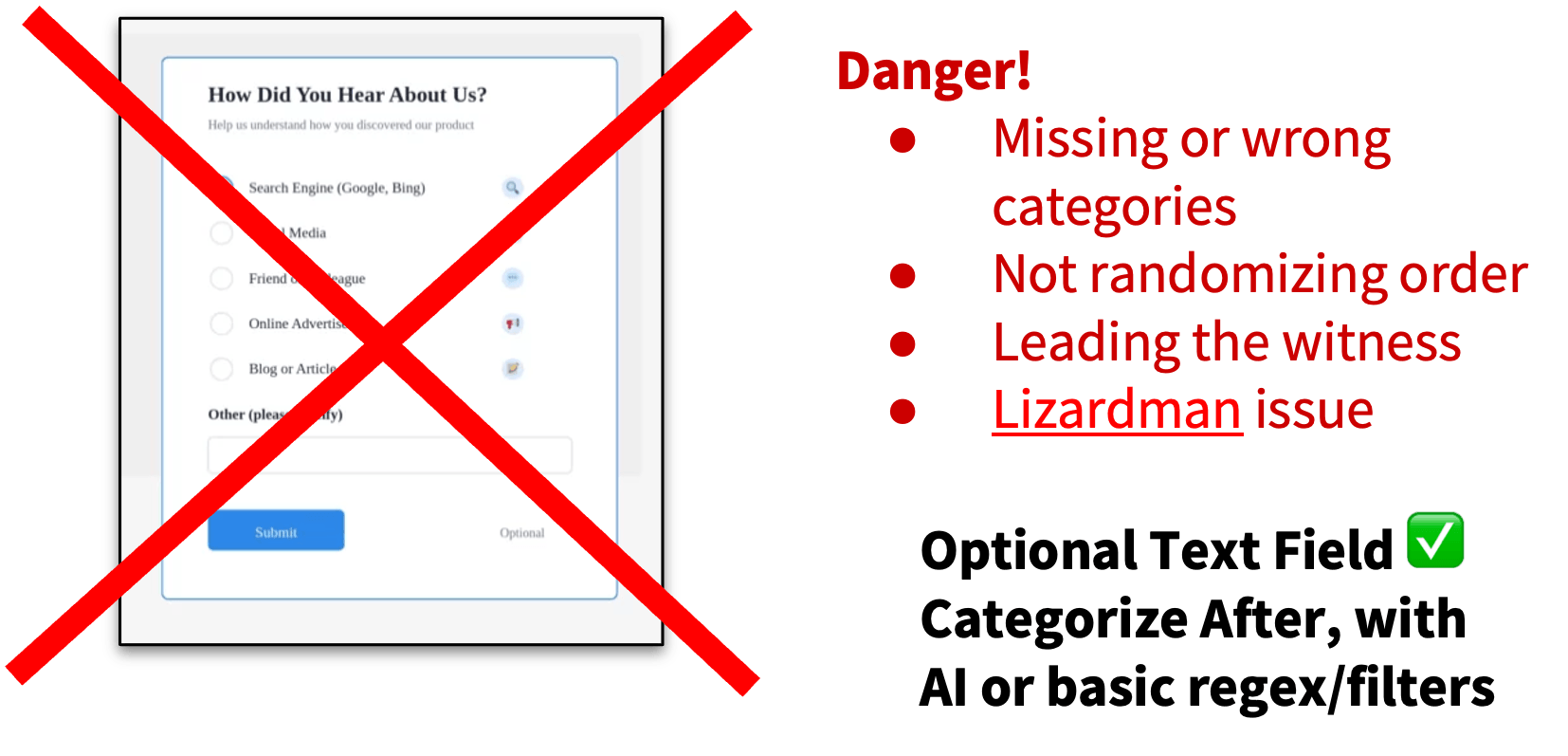
Among the many dangers of using a dropdown:
- A dropdown risks leading the witness. The specific categories listed may not be the right ones, and some important ones might be missing (e.g. many companies have yet to add ChatGPT/AI Search as an option).
- If the dropdown doesn’t randomize order, the first 1-2 options will always be weighted more heavily than ones later down the list.
- People simply don’t pay attention when they take multiple-choice surveys, and often respond with answers that are insincere or thoughtless.
- A blogger named Scott Alexander coined a term for this, the Lizardman Constant, after a Public Policy Polling report showed that 4% of Americans believe that lizardmen rule the earth.
My advice: after checkout (or, conversion to a sales meeting, or whatever), include an optional text field. Then, categorize the responses after the fact using filtering or AI.
Some people will skip it. Some people will put in nonsenese. But you can filter those out, and focus on the people who tell you, in their own words, what drew them to your site or product.
Social Listening: Getting into the Conversation
Social listening is a powerful tool to find and engage with prospective (or existing) users. Essentially, you pick a few keywords that are relevant to you or to your startup idea, and can use a social listening tool to notify you when people are talking about that keyword.
F5Bot is a free tool that monitors Reddit, HackerNews, and Lobsters and sends matches via email. Syften costs $20/month+ but listens on a wider range of platforms (e.g. Dev, Youtube, Stack Overflow, even some private Slack Communities, Twitter) and can notify via email or Slack. Both are awesome.
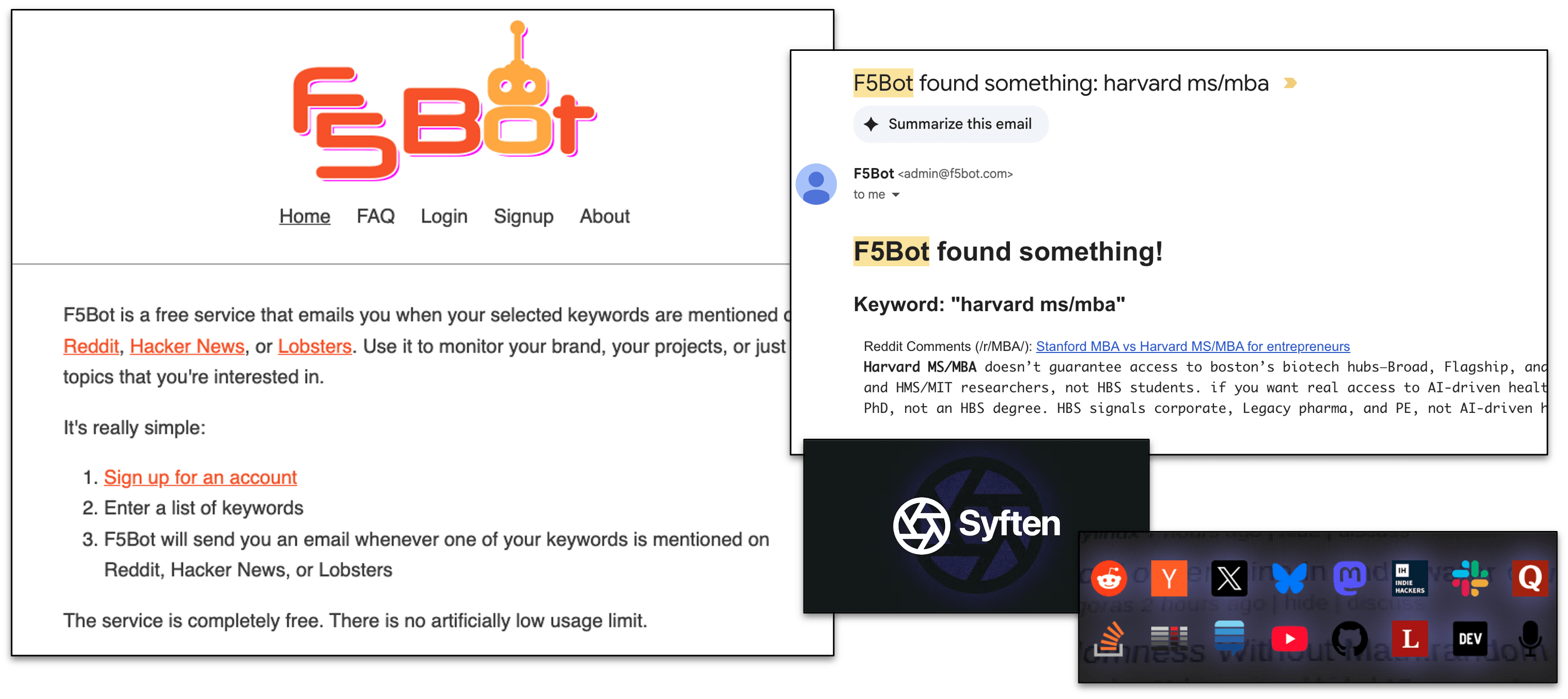
You’ve Been Notified! What Now?
The key to social listening is to respond fast and to be authentic. A quicker response means more likelihood of response and more visibility for your comment.
Within 5 minutes is optimal; within 30 is also good. And when you respond, particularly if it’s on an opinionated platform like Reddit, make sure to be authentic and adhere to the platform rules. Canned responses or ‘shilling’ without being helpful are good ways to get downvoted or even banned (and because this is a risk, I recommend having a ‘work’ account that’s separate from your personal).
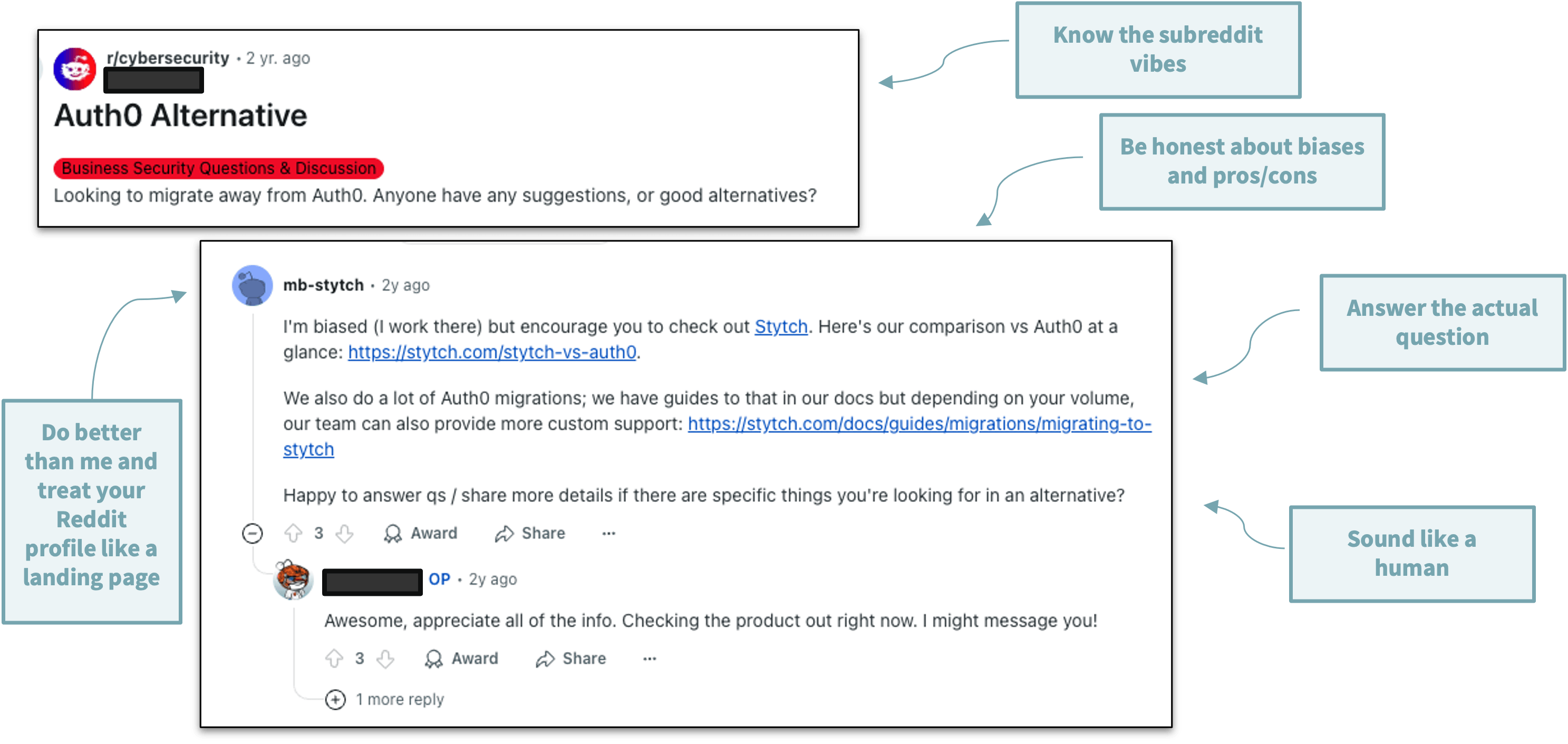
When it goes well, though, it can be a great way to acquire customers or generate sales pipeline! Believe it or not, the conversation above generated a six figure sales opportunity for my past company.
While I didn’t have this in place at the time, I also highly recommend treating your Reddit profile like a landing page. People are likely to click into your account, so having more info about your product and website ready and waiting can help make Reddit a high conversion platform!
Paid Ads: Competitive Research (& Inspo!)
In general, I encourage super-early-stage startups to avoid paid ads or be very, very thoughtful about how you use them. Paid ads are expensive and you have to spend a lot to get meaningful signals at scale. If you can go meet users in person, or find online communities where they gather, those tend to be more affordable and higher signal ways to reach users early on.
However, if you do want to run paid ads, or simply get inspiration on marketing and branding, both Linkedin and Meta (Facebook/Instagram) maintain publicly available ‘Ad Libraries’.
In other words, Meta and LinkedIn let you see every ad that any company is running on either site. You can even filter down by geography, keyword, platforms, and dates active.
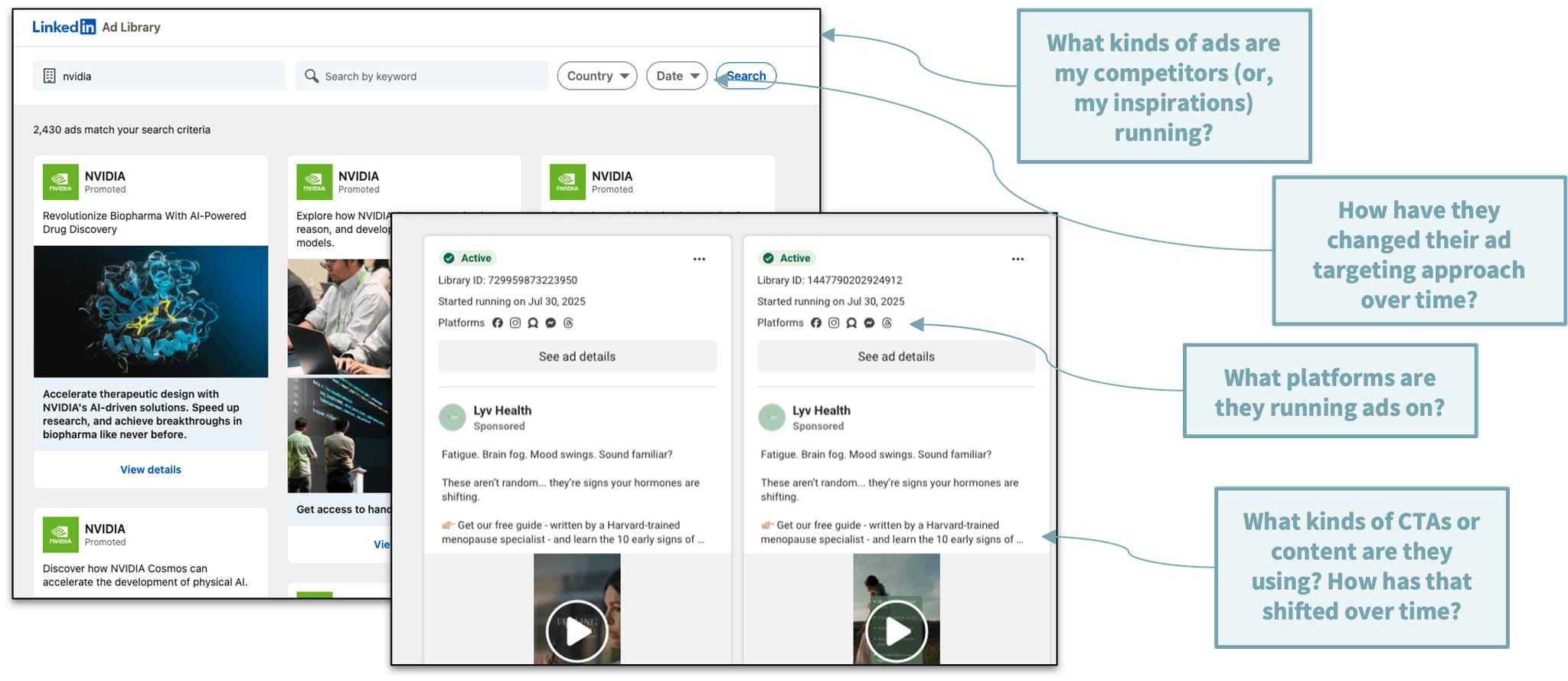
I find that you can often use this to ‘learn on someone else’s dime.’ If a company who targets your same user profile is running ads on Instagram, but not Facebook, there’s probably a reason for that. Or maybe they’re running ads focused around a specific industry conference; maybe that conference is worth attending. There’s a lot to be gleaned here!
Other Recommended Marketing Resources
While this post focuses on the low-cost way to get started with lots of different dimensions of marketing, eventually you’ll want to go deeper.
Here are a few people whose content I enjoy and would recommend!
Marketing Content Creators (& Core Topic):
- Kira Klaas - Brand Marketing
- The Boring Marketer - Marketing AI Workflows
- Rand Fishkin - SEO & Growth
- Kyle Poyar - Growth/Marketing Topic Overviews
Resources for ‘Early Stage’ (vs. Super Early Stage) Marketing
- Posthog guides: B2B startup marketing, SEO for startups
- Pretty much anything by Hypergrowth Partners / Gonto: Signal-based marketing example
- Kevin Indig’s SEO/GEO content: Growth Memo
Thoughts & Feedback
I would love any feedback on this post, and I’m always interested in learning more marketing tips and tricks. Let me know if there’s anything you would recommend to add (or, that you think super early stage companies should skip!).